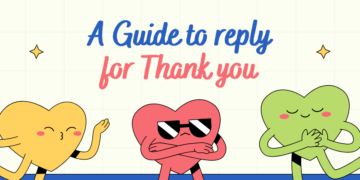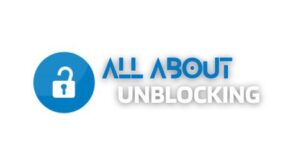How to Unblock Your Outlook Account
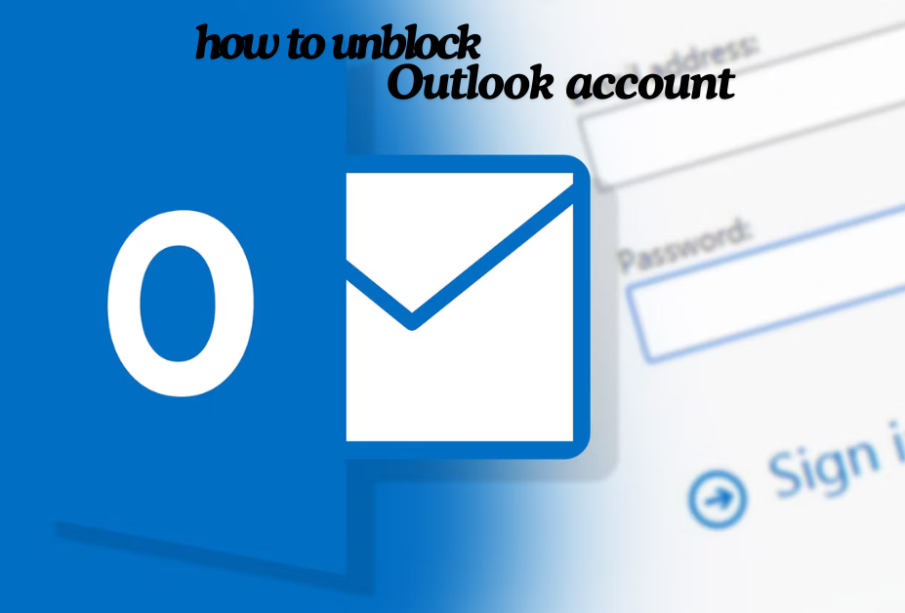
It can be a nuisance when you are unable to use your Outlook account, especially for business or personal communication. Most often, you can count on getting it back in no time. Here’s a detailed guide on how to unblock your Outlook account and return to your routine activities without much delay.
First, one should understand what could cause an account to be blocked. Microsoft has put certain security measures to protect users’ information, and such access may be denied if some activity seems out of the normal. Knowing the logic of a block helps one in the process of recovery.
Our target is to help you unlock microsoft account as fast as possible. Do not worry; we have covered everything from missing passwords to calling customer service. With these few suggestions, do not be surprised if you log into your account in a few minutes. Let us begin!
What is Outlook and Why You Should Use It
| Category | Feature | Description |
|---|---|---|
| Outlook Overview | Email Service | A trustworthy and safe email management system. |
| Calendar Integration | Integrates your calendar for effective appointment scheduling and task management. | |
| Contacts Management | Structured contact database for better organization and management. | |
| Task Manager | Enables the creation and follow up of tasks or to-do lists with ease. | |
| Reasons Why you Should Use Outlook | Security | Adequate protection of your data and emails posses strong encryption and spam filter mechanisms. |
| Cross-Platform Accessibility | Available in web, desktop and mobile platforms ensuring connectivity at all times. | |
| Productivity Features | In-built connections to the Microsoft Office applications for enhanced teamwork (Word, Excel). | |
| Customizable Interface | You can modify your inbox by using various filters, folders and themes to enhance your working style. | |
| Cloud Storage | 5 GB free OneDrive #storage for in-house file sharing and retrieving from your inbox. |
Here is an Easy Guide: What to do if your Outlook Account is Blocked?
1. Verify the Error Message
The very first thing you should do is to log in, so have a look at the full and exact error message. Normally, when your account is blocked by Outlook, it has some explanation, and this would be useful in knowing what to do to rectify the problem. The note may request changing the password or confirm the account owner’s identity.
2. Change the password
- A password reset is perhaps the simplest way to reinstate your blocked outlook. Below is how you can do it.
- Visit the Microsoft account recovery webpage
- Fill in the email of the blocked outlook account
- Indicate your preferred way to get a security code, either through email, text message or an authenticator application
- Redeem the code and follow the steps to set a new password. Ensure to make the new password strong and different for purposes of securing the account even more.
3. Confirm That Its You
In case changing the password does not help or you are asked to confirm your personality, Microsoft may seek further confirmation of identity. This may include:
- Responding to specific security questions.
- Inputting a code sent to recovery email/ phone number.
Outlining details of the recent transactions from the account in question in order to ascertain that you are indeed the account holder.
4. Look For Any Unusual Activity
Once you have logged in, it is good to check the activity on the account, so as to make sure that the account has not been tampered with. You can access your Recent Activity by accessing security settings in your account and searching for that option.
Lastly
It is quite frustrating having an Outlook account blocked, however, if you adhere to these instructions, the problem can general be rectified within no time. With the process of changing the password, retrieving the lost access, and using other better options for securing the account, one is able to soggy the risk of getting the account disabled again. As a last resort, in case of failure, support from the company’s team is also accessible. Don’t panic just go through the process and there you will be in your account in no time.
FAQ
Is there a way to contact Microsoft support for help?
Of course! Microsoft Support can be reached for this concern. All you have to do is go to the Microsoft Support webpage and click on Side Strip Support, then Contact Support. After completing any required steps, state your issue and ask for assistance.